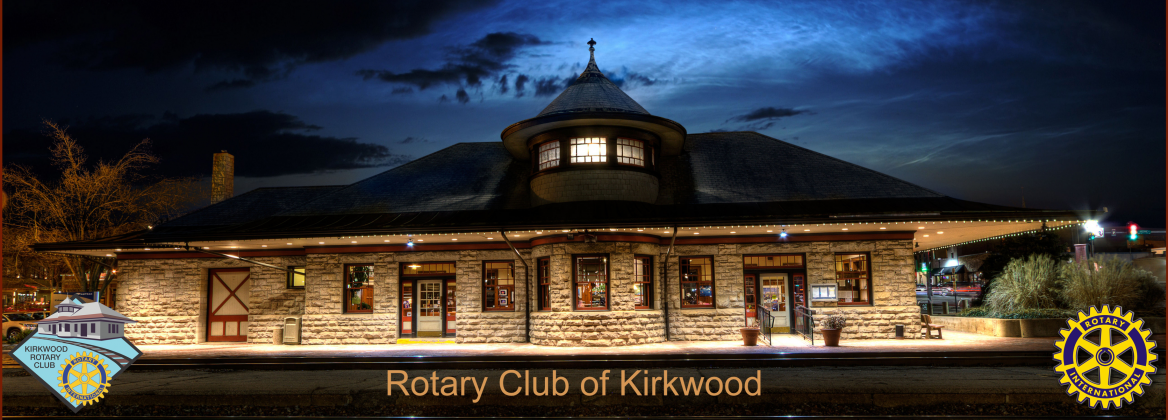How to get to Club Documents - Private
For security reasons, private club documents are only available through DACdb.com.
- Login to www.DACdb.com (this clickable link opens the login window)
- Select the "My Club" tab at the top left of the window
- Select the "Club FILES" icon (it looks like an open yellow folder with papers)
- Select the "Secure" tab
- Click on the File Name "Club Documents - Private"
- Click on the File Name (i.e. "Kirkwood Rotary Tax-Free Letter.pdf") to view the file.